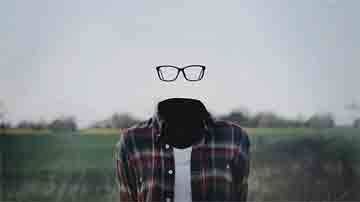Emlog大前端 | 修复本站友链favicon图标不显示的方法
首先在主题目录找到 /js/main.js
/* 友情链接 favicon图标*/
$('.plinks a').each(function(){
var imgSrc = "http://g.soz.im/"+$(this).attr('href')+'/cdn.ico?defaulticon=lightpng';
$(this).prepend( '<img src="'+imgSrc+'">' );
})方法一:修改为
/* 友情链接 favicon图标*/
$('.plinks a').each(function(){
var imgSrc = $(this).attr('href').substr(7).replace('/','');
$(this).prepend( '<img src="https://f.ydr.me/'+imgSrc+'">' );
})方法二:修改为
/* 友情链接 favicon图标*/
$('.plinks a').each(function(){
var imgSrc = $(this).attr('href').substr(7).replace('/','');
$(this).prepend( '<img src="https://f.ydr.me/?url='+imgSrc+'">' );
})上面的方法随便选择一个即可。
 您阅读这篇文章共花了:
您阅读这篇文章共花了: