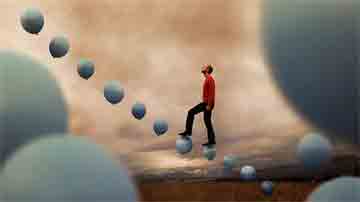华为 | 路由器PPP与MP-PPP的配置实例
PPP协议
PPP point to point点到点协议,是二层wan的协议。 连接的建立分为5个阶段分别是:dead阶段、established(LCP链路建立)阶段、authentcation认证阶段、network(网络控制协商参数)的NCP阶段、Terminate结束阶段。
ppp分为lcp子层和ncp子层,lcp主要负责链路的建立和拆除、ncp主要负责在lcp建立链路完成后双方进行网络参数的协商,如ip地址、dns等的参数协商。如ipcp就是是包含在ncp子层中的一种专门负责ip协商的协议,ipxcp就是包含在ncp子层中的专门用于协商ipx的协议,因为NCP是一个协议族!
WAN常用的点到点L2协议,用途最为广泛的协议,可以承载以太网、IP等多种协议(需要借用Virtual-Template虚拟接口来实现对以太网协议的支持,ip可以直接支持,可以直接在L3层配置ip地址)。
ppp配置
以华为路由器AR系列为例,实现PPP的配置,认证采用chap进行。拓扑如下:

AR9为r1作为主认证端,AR10为r2作为被认证端,本例中只是用到ppp所以只使用s4/0/0接口相互连接做ppp链路。
配置如下:
r1认证端配置:
[AR9]system-view 进入全局模式,相当于cosco的enable
[AR9]sysname r1 改名为r1
[r1] aaa 启用aaa配置管理
[r1-aaa]local-user u_ppp password cipher p_ppp 在aaa数据库中创建一个用户名为u_ppp密码为p_ppp的本地账户
[r1-aaa]local-user u_ppp service-type ppp 指明aaa这个用户是用作进行ppp认证的
[r1-aaa]quit 退出
[r1]interface s4/0/0
[r1]link-protocol ppp 为S4/0/0接口在L2层封装PPP协议
[r1]ip address 12.1.1.1 255.255.255.0 为接口配置ip地址
[r1-Serial4/0/0]ppp authentication-mode chap 在主认证端上指明ppp的认证方式为chap
[r1-Serial4/0/0]remote address 12.1.1.22 给被认证端分配指定的ip(12.1.1.22/24)
r2被认证端:
[r2]interface s4/0/0
[r2]link-protocol ppp 为S4/0/0接口在L2层封装PPP协议
[r2]ip address ppp-negotiate 被认证端配置为接口自动向主认证端获取ip地址
[r2-Serial4/0/0]ppp chap user u_ppp 设置用于chap认证的用户名为u_ppp(与主认证端一致)
[r2-Serial4/0/0]ppp chap password simple p_ppp 设置用于chap认证的密码为p_ppp(与主认证端一致)
验证:查看ppp链路状态和查看r2上是否能自动获得r1分配的ip地址
display interface s4/0/0
Serial4/0/0 current state : UP
Line protocol current state : UP
Last line protocol up time : 2019-01-31 09:49:16 UTC-08:00
Description:HUAWEI, AR Series, Serial4/0/0 Interface
Route Port,The Maximum Transmit Unit is 1500, Hold timer is 10(sec)
Internet protocol processing : disabled
Link layer protocol is PPP
LCP opened, IPCP opened 这里LCP子层和IPCP子层都open,ppp链路正常建立了
Last physical up time : 2019-01-31 09:49:13 UTC-08:00
Last physical down time : 2019-01-31 09:49:12 UTC-08:00
Current system time: 2019-01-31 09:56:51-08:00
Physical layer is synchronous, Virtualbaudrate is 64000 bps
Interface is DTE, Cable type is V11, Clock mode is TC
Last 300 seconds input rate 6 bytes/sec 48 bits/sec 0 packets/sec
Last 300 seconds output rate 2 bytes/sec 16 bits/sec 0 packets/sec
display ip interface brief
Interface IP Address/Mask Physical Protocol
GigabitEthernet0/0/0 unassigned down down
GigabitEthernet0/0/1 unassigned down down
GigabitEthernet0/0/2 unassigned down down
Serial4/0/0 12.1.1.22/32 up up 被认证端的接口自动获取到了ip地址
NULL0 unassigned up up(s)
MP-PPP及配置
MP-PPP是多条ppp链路进行逻辑捆绑的技术,主要用于解决带宽不足、冗余备份链路、提高ppp链路使用的灵活性等方面的问题。
配置方面,MP-PPP有三种配置方法:
1、使用Virtual-Template虚拟接口,将多条物理链路绑定到VT接口形成MP-PPP
2、使用Virtual-Template基于用户名的MP-PPP建立,根据不同的用户名来进行不同的MP-PPP的捆绑(必须配置ppp认证)
3、使用MP-group来配置MP-PPP,将多条物理链路捆绑接口加入MP-group组来形成MP-PPP捆绑(多数情况使用MP-group来进行配置,因为MP-group是专门用于MP-PPP的,配置明了,功能灵活)
本例中只介绍使用MP-Group进行MP-PPP的配置,实用配置。
以上图为例,r1与r2使用链条链路连接,现在为了更好的增加带宽,需要将两条ppp链路捆绑成为一条MP-PPP链路,配置如下:
r1作为主认证方上配置:
1、首先依然是进入aaa增加一个用于ppp认证的用户(u_ppp)和密码(p_ppp)
aaa
local-user ppp password cipher u_ppp
local-user ppp service-type p_ppp
2、创建MP-group接口
interface Mp-group0/0/0
remote address 12.1.1.22 为对端的mp-group接口分配ip地址
ip address 12.1.1.1 255.255.255.0 本接口ip地址,物理接口下就不用在配置ip地址了
3、分别在物理接口下开启ppp的chap认证,并将2条物理链路的接口加入到MP-group组中
interface Serial4/0/0
link-protocol ppp
ppp authentication-mode chap 在物理接口下启用ppp认证是因为mp-group接口不支持认证,只能在物理接口下做。
ppp mp Mp-group 0/0/0 将物理接口加入mp-group组中
#
interface Serial4/0/1 同上配置
link-protocol ppp
ppp authentication-mode chap
ppp mp Mp-group 0/0/0
#
r2作为被认证方配置:
interface Mp-group0/0/0
ip address ppp-negotiate 配置mp-group接口为获取ip地址
#
interface Serial4/0/0
link-protocol ppp
ppp chap user u_ppp 被认证端chap认证使用的用户名为u_ppp
ppp chap password simple p_ppp 被认证端chap认证使用的密码为p_ppp(明文)
ppp mp Mp-group 0/0/0 将物理接口加入mp-group组中
#
interface Serial4/0/1 同上
link-protocol ppp
ppp chap user u_ppp
ppp chap password simple p_ppp
ppp mp Mp-group 0/0/0
#
验证:
display ppp mp
Mp-group is Mp-group0/0/0
===========Sublinks status begin======
Serial4/0/0 physical UP,protocol UP
Serial4/0/1 physical UP,protocol UP
===========Sublinks status end========
Bundle Multilink, 2 members, slot 0, Master link is Mp-group0/0/0 包含2条链路
0 lost fragments, 0 reordered, 0 unassigned,
sequence 0/0 rcvd/sent
The bundled sub channels are: 组中包含的ppp接口是:
Serial4/0/0
Serial4/0/1
或者查看物理接口,可以看到红色的:
display interface s4/0/0
Serial4/0/0 current state : UP
Line protocol current state : UP
Last line protocol up time : 2019-01-31 09:49:16 UTC-08:00
Description:HUAWEI, AR Series, Serial4/0/0 Interface
Route Port,The Maximum Transmit Unit is 1500, Hold timer is 10(sec)
Internet protocol processing : disabled
Link layer protocol is PPP
LCP opened, MP opened 说明是属于MP-group组的
Last physical up time : 2019-01-31 09:49:13 UTC-08:00
Last physical down time : 2019-01-31 09:49:12 UTC-08:00
Current system time: 2019-01-31 09:23:53-08:00
Physical layer is synchronous, Virtualbaudrate is 64000 bps
Interface is DTE, Cable type is V11, Clock mode is TC
Last 300 seconds input rate 6 bytes/sec 48 bits/sec 0 packets/sec
Last 300 seconds output rate 2 bytes/sec 16 bits/sec 0 packets/sec
 您阅读这篇文章共花了:
您阅读这篇文章共花了: